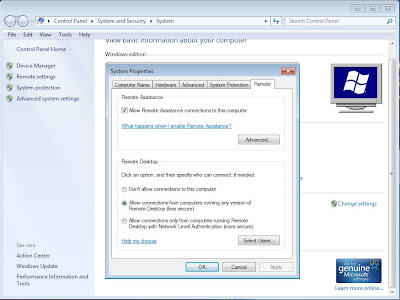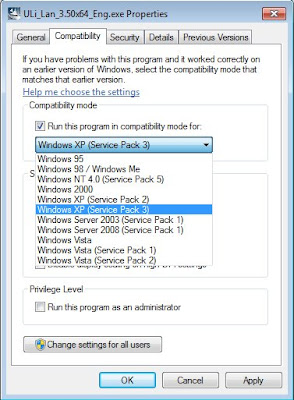Web PDFs open in Acrobat Pro instead of Reader

I have seen this problem a couple of times with Acrobat Pro 8.1 installed and Adobe Reader 9. When opening a pdf file in Firefox, it will attempt to open Acrobat Pro instead of Reader and gets an error. It seems like Reader is also opening, but it is really annoying to have to close Acrobat every time. I've set the default program to Reader, but it still opens Acrobat. Updating also did not solve anything. I've looked on forums and could not find this specific problem so I'm writing it here. The first solution I found was to install Adobe CS4 (Acrobat Pro 9). Although this fixed the problem, I don't think it's a very good solution since Adobe products can get pricey. I just figured out that you can change the applications that Firefox uses. Here's how it's done: 1. Open Tools then Options... 2. Click on Applications 3. Find the Adobe Acrobat Forms Documents and select Choose Other... 4. Find the Reader exe (probably AcroRd32.exe This seems to wor...