Bootable external drive for Windows & OSX
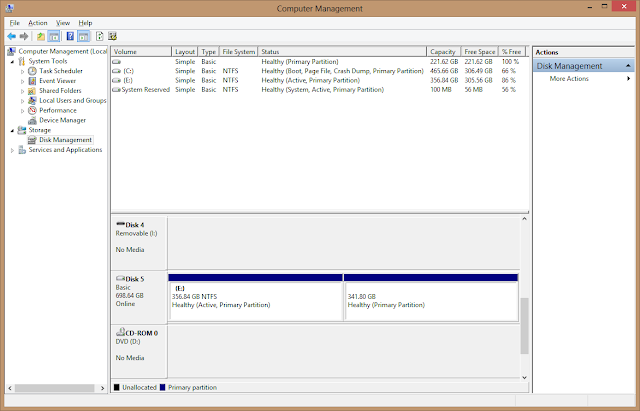
This is how I created a bootable external drive with two partitions: One for WDS/Ghost etc. and the other for OSX install disk. For my drive, I've got a custom WinPE startup OS, and the OS 10.8 install image. The end result is an external drive that I can use to image or backup almost any computer that I come across. Below are the steps that I took to create the drive, but I'll cut to what I got hung up on: The Windows partition must be Active or your machine won't boot to it . Restoring the OSX image will remove this from the NTFS partition. 1. Create your Windows partition. (these steps can also be done in disk management) Run CMD as an administrator (you must right click on CMD and run as administrator, not just be logged in as an administrator) In CMD, run diskpart list disk select disk <#> clean (! will remove all current partitions !) create partition primary size=<n> (MB) active format fs=ntfs quick...
